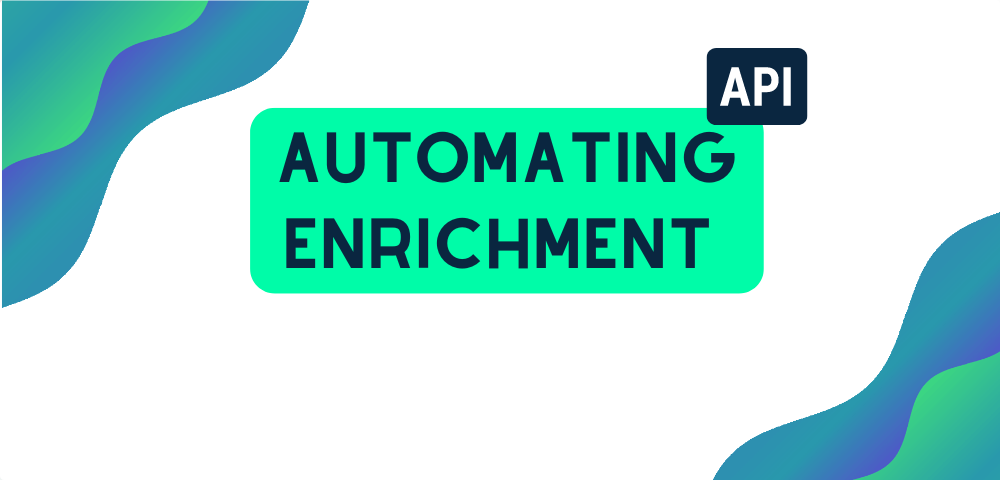Are you using Apollo.io but feel like you’re missing out on a powerful feature? Let’s dive into Apollo’s enrichment API and discover how it can supercharge your prospecting efforts.
This guide will walk you through the process of automating data enrichment and validation, ensuring you always have the most up-to-date and accurate information for your prospects.
Table of Contents
Introduction to Apollo’s Enrichment API
Apollo.io’s enrichment API allows you to enhance your prospect data with additional information, ensuring you have the right emails and phone numbers. By automating this process, you can save time and improve the accuracy of your prospecting efforts.
What’s happening here: The API takes your existing prospect data and fills in missing information or updates outdated details, giving you a more complete and accurate picture of your potential customers.
Setting Up Your Workflow
To get started, you’ll need:
- An Apollo.io account with API access
- A flexible database (we’ll use Airtable in this guide)
- An automation tool (we’ll use n8n)
- An email verification service (we’ll use Rion)
We’re assembling a toolkit of software that will work together to automate the enrichment process. Each tool plays a specific role in handling, processing, or storing your data. Here is a full video showing what that looks like:
Starting with the Basics: Preparing Your Lead Data
Every automation process begins with a solid foundation, and in our case, that’s your lead data.
Typically, this data is housed in a CSV file, containing a list of contacts you’ve gathered from various sources like webinars, CRM exports, or sales prospecting lists.
Before enriching your data, follow these steps:
Key Steps:
1. Clean Up Your Data
Before anything else, ensure that your data is clean. Remove duplicates, standardize formats, and eliminate any irrelevant information. This step is crucial for ensuring that your subsequent processes run smoothly.
2. Import into Airtable
Once your data is clean, the next step is to import it into Airtable, a flexible database that will serve as the central hub for our automation. Airtable’s powerful API capabilities make it the perfect choice for this kind of workflow.
Integrating Apollo.io’s Enrichment API
With your data securely in Airtable, begin by creating a connection between Airtable and n8n (n8n importance will be explained shortly). This allows n8n to access the contact information stored in your Airtable database.
It’s time to enrich it using Apollo.io’s API.
However, Apollo.io has a limitation—you can only enrich 10 records at a time. This limitation requires a bit of creativity to automate effectively, which is where tools like n8n come into play.
Which is going to allows us to build workflows connecting various services, code and APIs. Think of it as the glue that holds all the pieces of your automation puzzle together.
Make the Enrichment Request:
Use an HTTP request node in n8n to send your data to Apollo.io’s Enrichment API. You’ll need to include your API key and specify the details (such as first name, last name, and email) that you want to enrich.
We’re using Apollo’s Bulk People Enrichment API, which will return a batch of enriched contact information based on the data provided in your request.
This will give you potentially enriched data that you can use directly from Apollo’s database. Below is an example of the data you’d pass to this Bulk People Enrichment endpoint.
You can find Apollo’s documentation here.
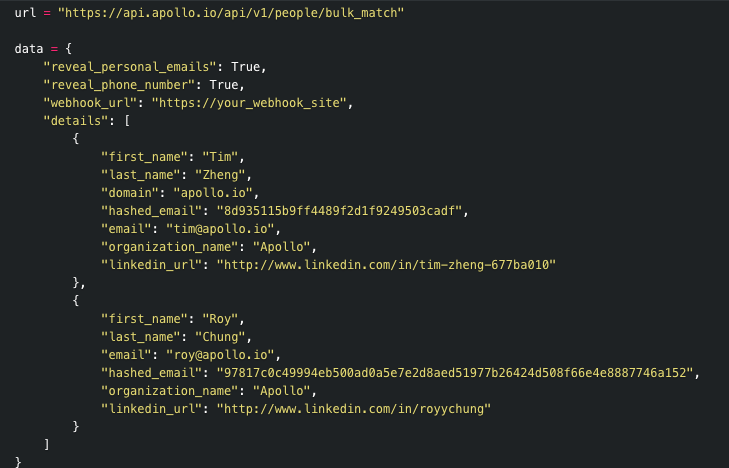
One important point to note, since Apollo.io only allows 10 records per enrichment request, use a code node in n8n to divide your data into manageable chunks. This ensures that each batch of data you send to Apollo.io adheres to their API restrictions.
Store Enriched Data in Airtable
In our example, after data has been enriched through apollo’s enriched API we had a separate branch dedicated to storing enriched data, set up an Airtable node in n8n.
This node will take the enriched data and insert it into a separate table within Airtable.
This way, you maintain a clear distinction between your enrich data and the emails that need to go through verification in Reoon.
Verification is Key: Ensuring the Quality of Your Data
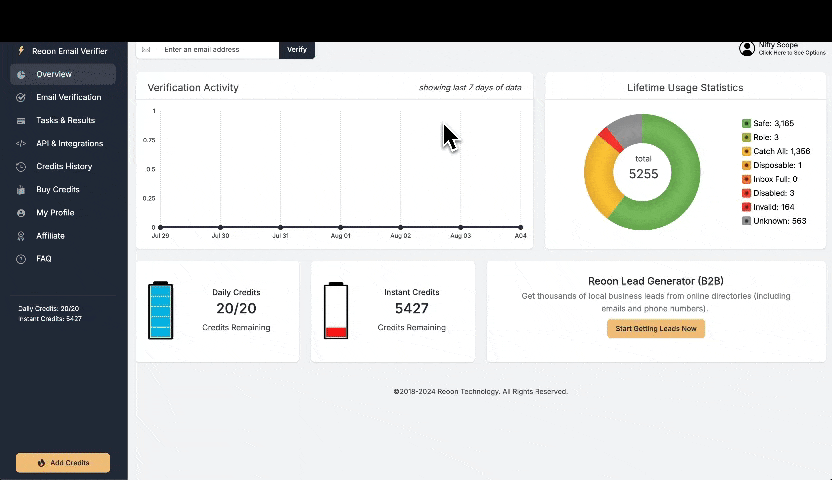
Enrichment is just one part of the equation. To maximize the effectiveness of your outreach, it’s essential to verify the enriched data. This is where email verification tools like Reoon come into play.
In this phase, you’ll pass the emails through Reoon’s bulk email validation endpoint to ensure they’re valid.
- This step filters out temporary, disposable, or unsafe email addresses, leaving you with a clean list of contacts. Keep in mind that you’ll be interacting with two endpoints: one to submit the emails for verification and another to retrieve the results.
- A helpful tip is to add a wait node between these two endpoints, as it may take some time for the results to be processed.
Overall, setting up verification with Reoon was straightforward, thanks to their clear API documentation.
There are alternatives like ZeroBounce or Bouncify, but we chose Reoon for its pricing and API access.
If you’re looking for insights on a reliable verification provider, check out this repo—someone else has done the legwork, so you don’t have to.
At the end, you’ll be creating a node to process and split the verification results
Automating the Workflow
Once verification is complete, the results are sent back to Airtable, updating your database with the validated data. While this overview doesn’t cover every detail of our enrichment workflow, it provides a solid foundation for you to build and customize your own process.
We’re setting up the workflow to run automatically, either on a schedule or when new data is added. This automation ensures that your prospect data is always up-to-date without requiring manual intervention.
Visualizing Your Data
This is an extra tip, with the enriched and verified data neatly stored in its dedicated Airtable table, you can proceed to create visual dashboards or push the data to other platforms as needed.
This separation of data ensures that you can easily manage and use your lead information without confusion or overlap. You can set up metrics such as:
- Total number of contacts
- Contacts with verified emails
- Number of “clean” (safe to send) emails
- Contacts synced to your CRM
Next Steps and Advanced Usage
By following this guide, you’ve automated a complex process that would otherwise take hours, if not days, to complete manually. You’ve enriched your lead data, verified its accuracy, and created a system to maintain this process seamlessly.
Once you have your enriched and verified data in Airtable, you can:
- Integrate with other tools like SmartLead or Mailgun for outreach campaigns
- Sync data to your CRM (e.g., HubSpot, Salesforce)
- Build more complex workflows, such as automated list creation in Apollo.io
If you have any questions about this article, feel free to reach out, Happy prospecting!