In our ever-evolving business world, the importance of internal tools is undeniable. According to Retool’s article, “The 2023 State of Internal Tools,” companies are pouring a whopping 4.5 trillion dollars annually into IT.
That’s a hefty sum, isn’t it? And guess what’s claiming a larger share of that pie? Internal tools!
In this article, we delve into the intricacies of the decision-making process of creating internal tools in-house, exploring the advantages and disadvantages of building internal tools or buying pre-built solutions.
Table of Contents
Exploring Your Options
Let’s dive into the essence of internal tools—a realm of software solutions designed for internal use within your organization.
These tools are deeply integrated with backend databases, housing crucial information related to employees, customers, processes, and workflows, seamlessly aligning with your team’s operations.
Everyday encounters with internal tools span a wide spectrum, from CRMs and task management platforms to simpler tools like ticketing software.
As you ponder the build-versus-buy dilemma, you’re faced with two distinct paths:
Opting for a SaaS Solution
Choosing this route leads you down a path adorned with sales calls, comparison charts, and procurement decisions.
You’ll explore pre-built solutions tailored to address common enterprise challenges such as scalability, integration, and automation.
While these solutions boast swift onboarding and implementation, they often lack the flexibility to customize the underlying framework.
Crafting Your Own Internal Tools
On the other hand, this journey may evoke your inner Bob the Builder spirit, with leadership asking, “Can we fix it?” and you responding confidently, “Yes, we can!”
Here, you’ll dive into defining requirements, coding backend and frontend components, and solving unique edge cases.
While yielding highly tailored solutions, this approach demands weeks or months to complete and continuous maintenance from skilled engineers.
However, non-traditional or low-code options—like Retool and Xano—offer rapid development at a competitive price.
As an agency specializing in these solutions, we’ll explore their streamlined development process and cost-effective alternatives for building internal tools.
Pros of Building Internal Software Tools
While ready-made SaaS solutions present enticing options, the path of building internal tools holds its own allure.
From unparalleled customization and flexibility to cost-effective low-code options, the benefits of in-house development are vast and varied.
Let’s dive in uncover some of the advantages of crafting bespoke internal software tools.
Customization and Flexibility
Creating internal tools in-house offers unparalleled flexibility and customization, providing organizations with tailored solutions to meet their specific needs and challenges.
Unlike off-the-shelf software, internally developed tools can be precisely crafted to align with unique workflows, operational processes, and organizational structures.
Imagine having the power to call the shots on your software’s development and upkeep—setting your own:
- Timelines
- Priorities
- Updates
That’s the kind of control you get when you build your own tools.
One of the key advantages of developing internal tools is the ability to adapt them in real-time to evolving business requirements.
When using third-party software, organizations are often constrained by the features and functionalities provided by the vendor.
Branding
When you choose to build your own internal tools, you retain control over the design and branding elements, allowing you to maintain consistency with your company’s overall brand identity.
By incorporating familiar branding elements such as logos, colors, and typography, internal tools can feel more cohesive and integrated into the company’s ecosystem, fostering a sense of unity and belonging among employees.
Maintain Competitive Edge
There’s an adage I like to use: ‘You can’t replicate what you can’t see.’ Nowadays, tools like Builtwith make it easy to see what everyone else is doing.
Developing internal tools can help safeguard proprietary technology and processes from competitors’ scrutiny.
By keeping critical functionalities and workflows hidden from public view, organizations can maintain a competitive advantage and protect their intellectual property.
Control Over Development and Maintenance
Developing internal tools in-house provides organizations with significant control over the development and maintenance processes.
Unlike relying on third-party vendors for software solutions, internal development allows companies to have full ownership and oversight of the entire lifecycle of their tools.
Moreover when comes to maintenance internal app development provides organizations with greater control over the maintenance and support of the tools.
Instead of relying on external vendors for updates, bug fixes, and technical support, internal teams can quickly address issues and implement improvements as soon as they arise.
Potential for Innovation
Developing internal tools in-house offers more than just a practical solution—it opens the door to creativity and innovation.
From leveraging machine learning algorithms for predictive analytics to embracing agile development practices for rapid iteration, or integrating DevOps principles for seamless deployment, internal teams have the freedom to explore and integrate cutting-edge advancements into their tools.
Control Internal Tools Cost
Building your own product certainly incurs initial costs, yet over time, it can yield substantial savings.
By investing upfront in infrastructure and managing it autonomously, you shield yourself from the perils of vendor lock.
One of the perks of building internally is the freedom to experiment with various open-source technologies without breaking the bank.
This freedom allows you to experiment with various solutions, customizing them precisely to your requirements, free from external constraints.
Cons of Building Internal Software Tools
While the allure of building internal software tools may be undeniable, it’s essential to acknowledge the potential pitfalls that accompany this endeavor.
From resource constraints to unforeseen technical complexities, organizations embarking on the journey of in-house software development must navigate a maze of obstacles that could impede progress and impact outcomes.
Let’s delve into the murky waters
Team or Tech Limitations
Navigating team or tech limitations in internal software development is like embarking on a journey where we must overcome hurdles together.
Sometimes, our team might face challenges due to skill gaps, limited resources, or communication hiccups.
Other times, our technology might feel outdated or struggle to keep up with our growing needs.
Time-Consuming Development Process
Developing internal software tools involves coding, testing, and refining—rinse and repeat. It’s a meticulous process that demands attention to detail and patience.
Additionally, unforeseen technical challenges or changes in project requirements may further extend the development timeline.
Overall, the time-consuming nature of the development process is a key consideration for organizations weighing the decision to build internal software tools.
High Initial Investment In Development Resources
As mentioned earlier in our pros section, while developing internal software tools may lead to reduced ongoing costs, it requires a significant upfront investment in resources such as skilled personnel, development tools, and infrastructure.
Complexity and Maintenance Overhead
Building internal software tools often involves navigating a labyrinth of complexities.
From intricate coding requirements to multifaceted integration needs, the development process can quickly become overwhelming.
Moreover, Once internal software tools are deployed, the journey is far from over. Maintenance becomes an ongoing responsibility—one that demands time, effort, and resources.
Pros of Buying Internal Software Tools
When it comes to acquiring internal tools, opting to purchase rather than build can offer significant advantages.
The most immediate benefit? It doesn’t deplete the company’s valuable development resources—it simply requires a financial investment.
Let’s delve into the benefits and considerations of procuring internal software from external vendors.
Let Experts Tackle Your Challenges
Embracing third-party internal tools is a common practice for businesses, offering a plethora of options tailored to various business needs.
Whether it’s project management tools or helpdesk software, chances are someone out there has already addressed your specific challenge.
While these solutions may not be custom-tailored, they offer a ready-made approach to streamlining operations. After all, who says every shoe needs to be a perfect fit?
Free Up Development Resources
As mentioned earlier, buying internal software saves your resources. But, if you decide on an internal tools project, you’ll need to redirect in-house developers.
However, this shift has an opportunity cost.
Are your envisioned solutions worth the investment? Do you have the expertise to build them from scratch?
These are important questions to consider.
Risk Mitigation
Purchasing off-the-shelf software reduces the risk associated with development projects, such as cost overruns, delays, and technical challenges.
Continuous Updates and Support:
External software vendors typically provide ongoing updates, patches, and technical support services to ensure the software remains up-to-date, secure, and optimized for performance.
This relieves organizations of the burden of maintaining and updating the software internally.
Cost Savings
This pro may seem obvious, but it’s worth emphasizing: opting for an off-the-shelf solution often means lower upfront costs compared to developing custom software in-house.
This advantage can be especially beneficial for smaller companies or those operating on limited budgets.
Cons of Buying Internal Software Tools
Purchasing a third-party solution may be seen as the most cost-effective option, saving upfront expenses.
However, it’s crucial to recognize that while initial costs may appear favorable, potential drawbacks could emerge down the line.
Lets explore of these drawbacks
Limited Customization and Flexibility
As your organization grows and evolves, you may encounter constraints with off-the-shelf solutions.
These products often come with predetermined tools and features, limiting your ability to tailor them to your specific needs.
Waiting for desired features to be added to the vendor’s roadmap can be a drawn-out process, taking months or even years.
It’s essential to anticipate these limitations and assess how they may impact your future growth and scalability.
Dependency On Vendor for Updates and Support
Which brings us to our second point: reliance on SaaS solution providers’ Service Level Agreements (SLAs).
This encompasses future updates, which may be delayed or nonexistent, leaving you at the mercy of the provider’s support, which could be slow or cumbersome.
Regardless of the industry, the quality of customer service can significantly impact your overall experience with technology.
When you design your own internal tools, you have the autonomy to ensure that customer service aligns with your standards and expectations.
Potential for integration challenges with existing systems
Integrating new software with existing systems can present significant hurdles for organizations.
This is especially true when dealing with complex legacy systems or proprietary software that may not easily communicate with modern solutions.
Mismatched data formats, incompatible protocols, and differing security requirements are just a few of the obstacles that can arise during integration efforts.
Risk of Vendor Lock-In
Companies can get tied to a technology or service, particularly when years of data are integrated.
Transitioning from an old vendor can disrupt workflows and cause productivity losses.
It’s vital to assess risks and keep data decoupled from vendor technology to ease future transitions and maintain operational continuity.
Final Thoughts
Ultimately, whether you choose to buy or build, the key is to carefully evaluate your organization’s unique needs and resources and make an informed decision that aligns with your strategic objectives.
For organizations seeking rapid deployment, cost-effectiveness, and access to specialized expertise, purchasing off-the-shelf solutions may be the way to go.
However, for those prioritizing customization, control over the development process, and long-term scalability, building internal tools offers unparalleled flexibility and tailored solutions.