Notably, no-code solutions are on the rise, with popular platforms like Airtable, Bubble, Retool, Zapier, and Webflow spearheading a technological revolution.
Businesses, both large and small, are embracing these tools to simplify and expedite their processes.
With no-code, individuals who aren’t proficient in coding can direct computers without typing lines of code on a black screen.
Instead, they can use visual elements to create logical expressions. So where does retool fit into all of this?
Table of Contents
What is retool
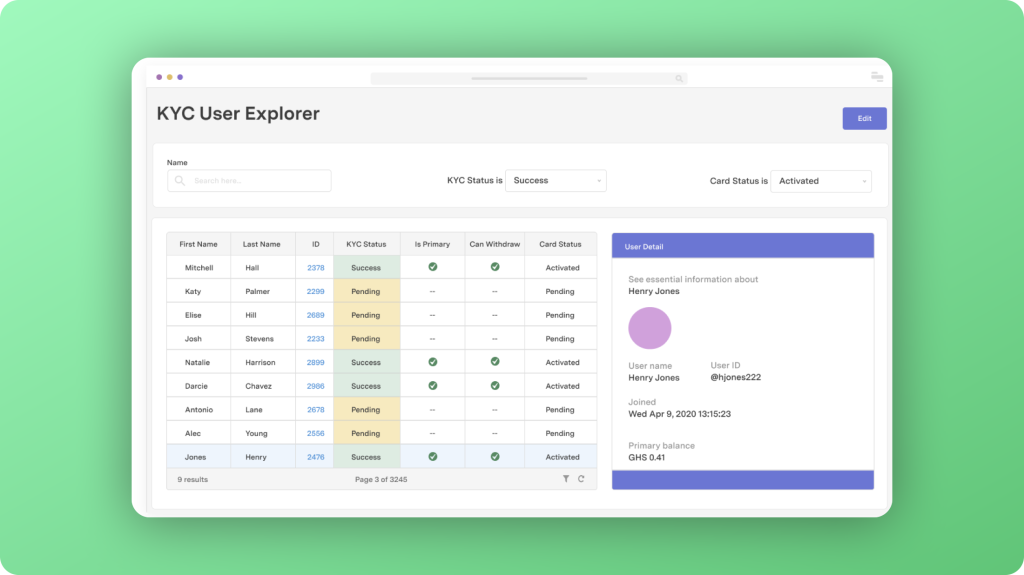
Retool empowers users to effortlessly build powerful internal tools through its core functionality of drag-and-drop components.
Now building something becomes significantly faster and simpler.
Rather than crafting dozens (or hundreds) of lines of code for a small task, you can achieve it with just a few clicks.
This intuitive approach allows for the recreation of common internal applications in significantly less time compared to traditional coding.
A wide range of internal tools can be created using platforms like Retool:
- Data Entry and Management Systems
- Workflow Automation
- Employee Onboarding and HR Tools
- Customer Relationship Management (CRM) Systems
- Inventory Management
- Project Management Tools
- admin dashboards
Does Retool Exclusively Serve Internal Tool Development?
While Retool is notably recognized for its effectiveness in creating internal tools, it is a versatile platform that can be used for a variety of applications beyond internal tool development.
Retool can also be employed for building external-facing applications, dashboards, customer-facing interfaces, and more.
Its flexibility and ease of use make it suitable for a broad range of use cases, adapting to the specific needs of developers, teams, and organizations.
This a glimpse of the tools that can be created with Retool. Explore more of Retool’s use cases here.
Who is Retool Great For?
Retool caters to a diverse user base, offering versatility for both technical and non-technical individuals.
Positioned closer to the technical side on the spectrum between non-technical and technical tools, Retool requires intermediate knowledge in SQL and JavaScript.
Primary knowledge
- SQL (Intermediate)
- JavaScript (Intermediate)
In Retool, JavaScript extends functionality, applicable throughout, while SQL handles complex queries for reading, writing, and joining data.
Who Can Master Retool
Due to Retool’s high flexibility, mastering it for building production-grade applications may take some time. Common user profiles include:
- Developers: Leverage Retool’s features to enhance internal processes and seamlessly integrate with existing systems.
- Non-technical Users: Accessible interface with no-code/low-code capabilities for those without extensive coding expertise.
- Product Managers: Valuable for quickly prototyping and iterating on tools and applications.
- Designers: Rapid prototyping with the ability to hand over designs to engineering for implementation.
- Startups and Small Businesses: Suitable for both initial product MVPs and production versions based on specific product requirements.
- Enterprise Teams: Larger organizations benefit from streamlining internal workflows, creating dashboards, and improving overall operational efficiency with Retool.
While Retool has its strengths, it’s not without limitations.
Retools Versatile Features
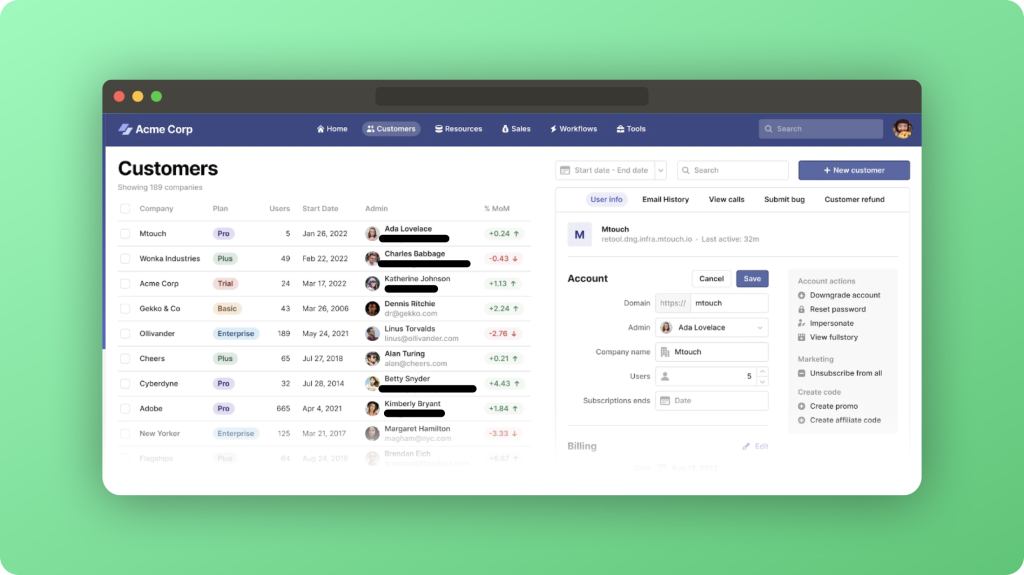
Retool offers a range of features designed to streamline application development and enhance workflows.
Enhancing its features to include integration with 40+ external applications, spanning CRMs, cloud technologies, databases, and payment & Ecommerce platforms. Here are some of its other key features:
Build AI Apps
As the demand for AI applications grows, it appears that everyone wants a piece of the AI revolution in their hands.
Retool has joined the trend by integrating AI into your apps and workflows with pre-built blocks.
Utilize any model, securely connect business data, and expedite the creation of customized AI tools for your business.
Mobile App Development
Retool Mobile supports native iOS and Android app development with features such as scanning, offline mode, and push notifications. While it may not offer the complete set of capabilities for native mobile app development, it marks a notable step toward an intriguing future.
Connectivity:
Retool offers seamless integration with diverse data sources, including popular databases such as MySQL, PostgreSQL, MongoDB, DynamoDB, BigQuery, and more.
Additionally, Retool provides its own SQL Database, occasionally we utilize it to assist our own clients. You can perform all sorts of SQL-based operations for reading, writing, and joining data from databases.
Version Control
Retool offers versioning capabilities to track changes and manage iterations effectively.
It facilitates collaboration among team members by allowing them to work on different aspects of a project simultaneously.
Each contributor can have their branch, and changes can be merged seamlessly. If an issue arises, you can roll back the changes easily.
JavaScript Integration
Extensive support for JavaScript, allowing users to extend functionality and implement custom logic.
Users can leverage JavaScript to interact with external APIs, facilitating seamless integration with third-party services and data sources.
We like to integrate custom components using JavaScript, expanding the range of UI elements available.
Workflow Automation
Retool provides robust tools for automating and streamlining intricate workflows.
A notable advantage is the ability to visually represent workflow automation within Retool, offering clarity on the process.
The platform boasts native support for JavaScript, SQL, and Python, coupled with the flexibility to import any library commonly used in an integrated development environment (IDE).
Security Features
Retool ensures data protection through role-based access control and authentication via email, Google, or self-hosted SSO providers.
It integrates OpenID and SAML for SSO, features built-in encryption, auditing for user logs, secrets management, and more.
Deployment Options:
Retool offers versatile deployment options to suit diverse needs:
- Cloud Hosting: Deploy on Retool’s cloud infrastructure, providing scalability and maintenance-free operation.
- Self-Hosting: Opt for self-hosting on your own infrastructure, allowing full control over deployment and security.
- On-Premises Deployment: For organizations with strict data residency requirements, Retool supports on-premises deployment within your internal network.
We’re just scratching the surface with Retool’s offerings, including responsive designs, dashboard creation, and real-time collaboration features.
Limitations of no-code platforms
Just like with any technology no-code solutions like Retool has its draw back. key concerns include:
Dependency on Platform Stability: Success is reliant on the stability and longevity of the chosen no-code platform.
Risk of Vendor Lock-in: No-code platforms may lead to vendor lock-in, where users become reliant on the platform’s policies and features.
Performance Issues: Depending on the complexity of applications, performance issues may arise, impacting user experience.
Over coming these limitations
You can overcome no-code limitations and ensure a robust development process by employing these strategies:
Hybrid Approaches: Combine no-code solutions with traditional coding where needed for enhanced customization and flexibility.
API Integrations: Utilize APIs to connect no-code platforms with other tools, allowing for extended functionalities and reducing dependency.
Custom Backend Development: Implement a custom backend using traditional coding to address scalability and long-term viability concerns.
Regular Data Backups: Maintain regular backups of your data to mitigate risks associated with sudden platform changes or shutdowns.
Evaluate Vendor Stability: Prioritize platforms with a proven track record, a strong user base, and transparent policies to minimize the risk of vendor lock-in.
Diversify Platforms: Use a mix of platforms to reduce dependency on a single solution, providing flexibility and adaptability.
Retool has solutions to Overcome No-Code Limitations
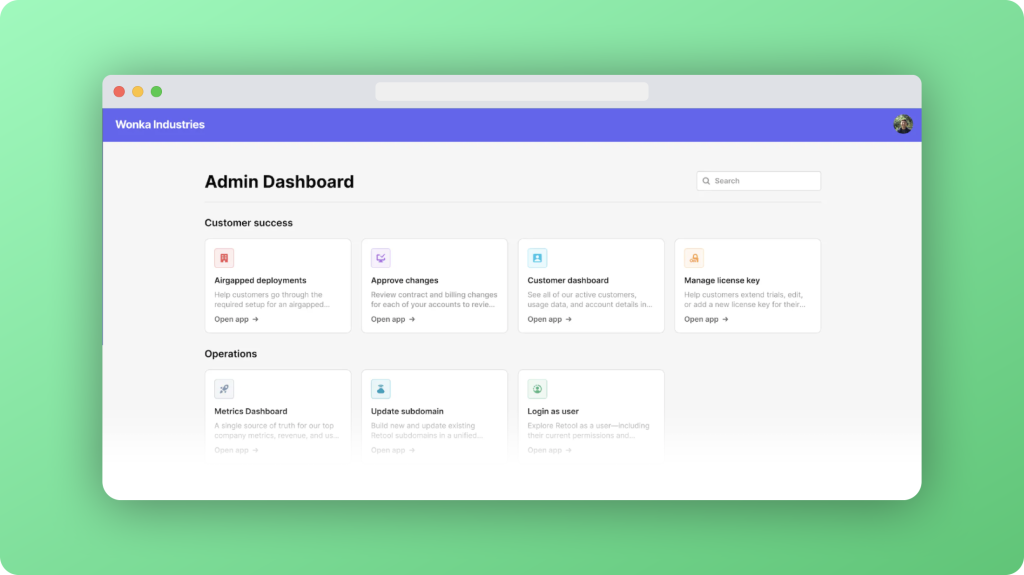
Through our experience with various clients, we’ve identified limitations in No-Code tools.
This realization led us to favor Retool, a platform well-equipped to help clients achieve their goals by effectively addressing the constraints commonly associated with no-code platforms.
Which has given us confidence in key features, established facts, and effective strategies:
Retool is an established product
Launched in 2017, Retool predates its competitors, experiencing significant growth with a team of nearly 350 employees.
The active user community contributes to a wealth of shared expertise.
In terms of reliability, Retool has overcome early downtime challenges and has evolved into a trusted platform, even for critical tools.
Retool allows for decoupled backend integration
No-code solutions may create vendor dependency, but Retool offers a solution.
By decoupling the backend, users can seamlessly integrate their own backend services.
Connecting Retool to custom APIs and databases allows flexibility and control, fostering a hybrid approach for scalable, secure, and functional applications.
Retool Backup Strategies
Retool itself doesn’t handle regular data backups as it primarily focuses on application development and workflow automation.
However, it facilitates integration with various data sources, databases, and APIs. To implement regular data backups:
- Database Integration: Connect Retool to your preferred database system that supports regular backups.
- Custom Scripting: Leverage Retool’s scripting capabilities, such as JavaScript, to automate the process of triggering data backup routines in your integrated databases.
- Scheduled Queries: Use Retool to create scheduled queries that retrieve and store data periodically, ensuring that you have up-to-date backups.
- Retool DB Backup: You can backup with pgAdmin.
By integrating Retool with a database that supports regular backups and employing scripting and scheduled queries, you can establish a systematic approach to data backups.
Is Retool the place to build your next SaaS service?
While it’s a powerful tool, building a Software as a Service (SaaS) product typically involves considerations beyond the scope of Retool’s core functionalities.
Startups may find retool advantageous for MVPs. But depending on the specific product requirements or cost structure.
It might not make sense as a profitable SaaS business. You should probably consider the following factors:
- Evaluate if Retool provides the necessary features for your SaaS product
- Consider the scalability requirements of your SaaS product.
- Assess the level of customization needed for your SaaS offering.
- Consider the long-term viability and roadmap of Retool for your SaaS product.
Retool is tailored more towards internal tooling, so its suitability depends on your specific use case.
Conclusion
Retool bridges the gap between no-code simplicity and complex, scalable, and secure application development.
Known for swiftly building powerful internal tools, it caters to both technical and non-technical users.
Overcoming no-code limitations, it offers extensive customization, robust integration, and strong security features.
While initially designed for web applications, recent developments make Retool noteworthy for specific aspects of mobile app development.
Shameless plug here, but we proudly leverage Retool as our preferred solution for clients in need of internal tool development. Feel free to reach out—we’re just a click away! 😄